Today I’ll show you how to live stream a funeral service in a quick, affordable, and simple way. I’ll give you easy solutions that you can apply immediately without having to buy equipment or wasting hours of research.
The easiest way to do this:
I will start with a summary of the entire article to give you a solution in under two minutes, and you can continue reading if you're interested in the details.
Summary of How to Live Stream a Funeral Service
To live stream a funeral service, you will need:
- A smartphone or tablet
- A small tripod or light stand
- An internet connection
- A live streaming app
Having a microphone could improve your live stream, but you probably don't need one.
To guarantee a successful live stream, you need a stable wifi connection at the venue or cellular LTE with good coverage from your provider.
Where should you live stream to? You will be using a private live streaming app. It costs $69 USD per service and it includes everything you need.
How do you invite people to watch the service from anywhere in the world? Simply send them your event link and they'll be able to join with a single click. No accounts, downloads or login required to watch. You can also add their email addresses to a Guest List, if you prefer that method instead.
What are the steps to follow?
- Install the EventLive app on your phone. Schedule your event by typing the name of the event and the date.
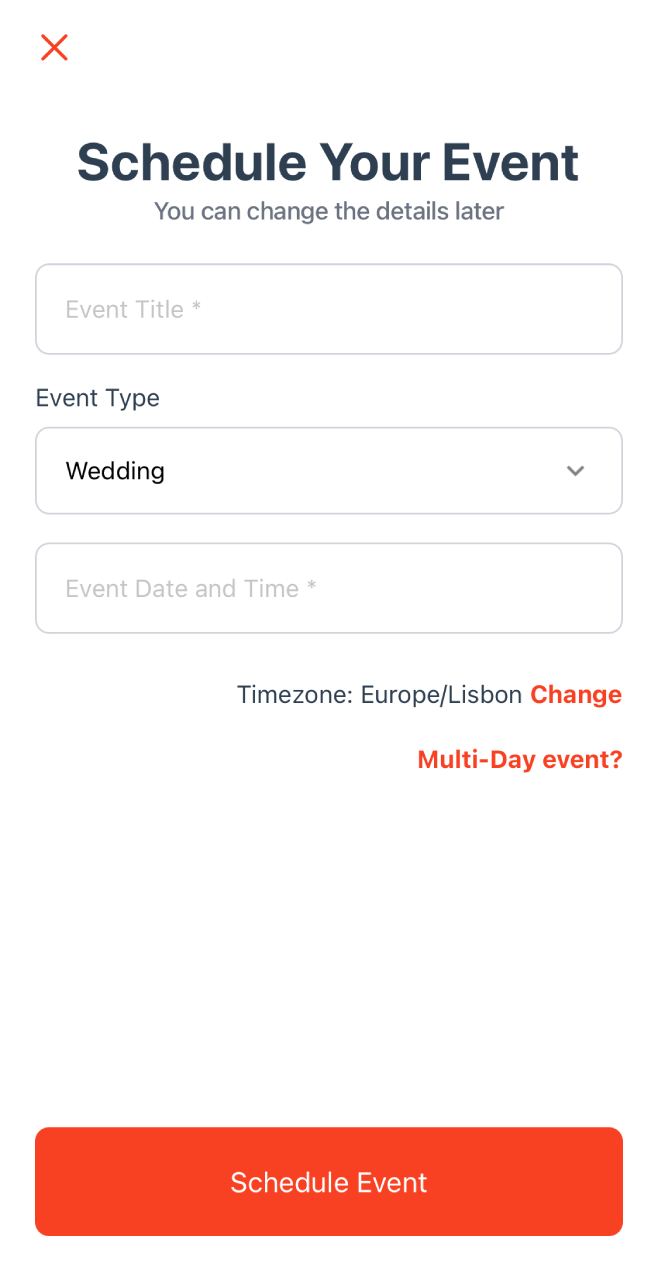
- If you'd like to add a message about the deceased, you can set a Pinned Message in the Guestbook tab within the app. Pinned message can include introduction, instructions, etc.
- You can also direct the viewers to the obituary or to donate for a cause by adding a link to your link event page.
- Invite family and friends to join the event by sharing your private event page. You can also add their emails manually or by uploading a list in the Guest List & Invite tab.
- Arrive early on the funeral date and run a quick test using EventLive's free test events. Verify your internet connection and run a live streaming test. It should take 5-10 minutes.

- Set up your device on a tripod, open the EventLive app, and Go Live 10 minutes before the scheduled time. This will ease viewers anxiety and it gives you time to fix any problems that might arise.
After the live stream ends, guests will have access to an instant replay and you will receive the download links.
That's it!
If you want to learn more, you can keep reading. Otherwise, you already know everything you need to live stream a funeral service.
For people who are not being able to participate or simply won’t be able to make it to a funeral, live streaming is a viable solution.
It will allow families to heal and stay together in a heartbreaking moment of their lives. Regularly, you’d be able to record it and share it, but I think this isn’t enough these days. Most people don’t care much about the recording of the funeral, as they mainly want to be a part of this special moment.
And that’s what we’re going to focus on today.
Choosing a Live Streaming Platform for a Funeral
To broadcast a funeral you can use different platforms, but I strongly recommend that you look for one that allows a private event, away from social media.
If you use YouTube, you’d have to create an Unlisted video, which works great unless there’s going to be music playing in the background. The reason for this is that YouTube blocks copyrighted music which is often played at events like these.
YouTube is good for live streaming, but to go live from your phone you will need at least 50 subscribers, which makes it a no-go for most people.
As you might be considering Facebook for this, I’d warn you about the same music problem. This isn’t the biggest drawback for Facebook Live. The real issue comes from privacy, social media, and unrelated videos being shown in such a delicate time for the grieving family. Facebook also isn’t known for great live streaming quality, if that’s something you also want to consider. Keep in mind that in most cases the viewers will also need a Facebook account to watch the live stream.
A better alternative for this is using EventLive, a private streaming platform.
You could go live from your phone in under 5 minutes, and everyone you care about will be able to join instantly.
To live stream with great quality using a simple setup, you can try the EventLive smartphone app. It allows you to live stream directly to a private viewing page that everyone can access with a single click. The funeral page will look like this one. As you can see, there are no ads and no complicated steps to watch. Simply join, and be there.
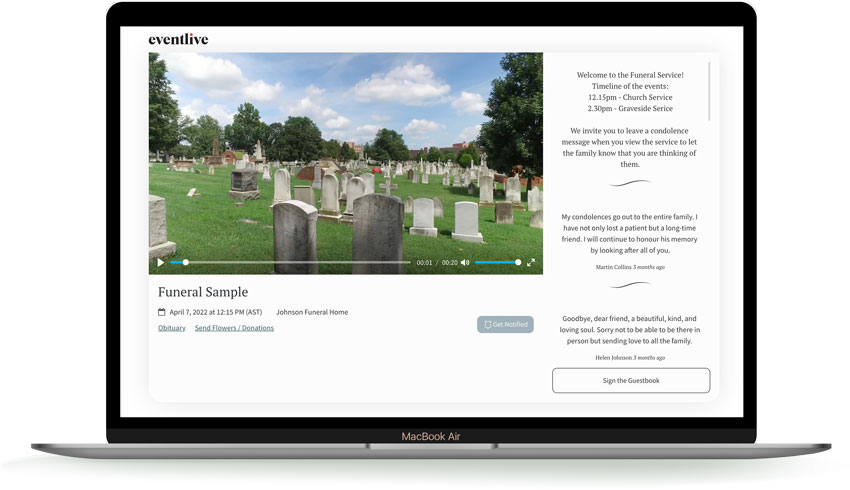
Which camera do you need to live stream a funeral?
The one you already have.
The simplest answer is usually the best… and this is a clear example. Chances are that you already own a smartphone or tablet to live stream the service. If so, use that one. You don’t need to go and purchase anything for this.
What if you already own a camera that you want to use for the live stream? The same platform I mentioned before, EventLive, allows you to do it too. Other platforms also work with this setup, but using a camera requires extra steps such as configuring programs and setting up the quality based on your internet connection. I wouldn’t recommend this to a beginner.
To go live with a camera, you will need a laptop and free broadcasting software, such as OBS. For 90% of people out there, I still think that the phone is the best alternative.
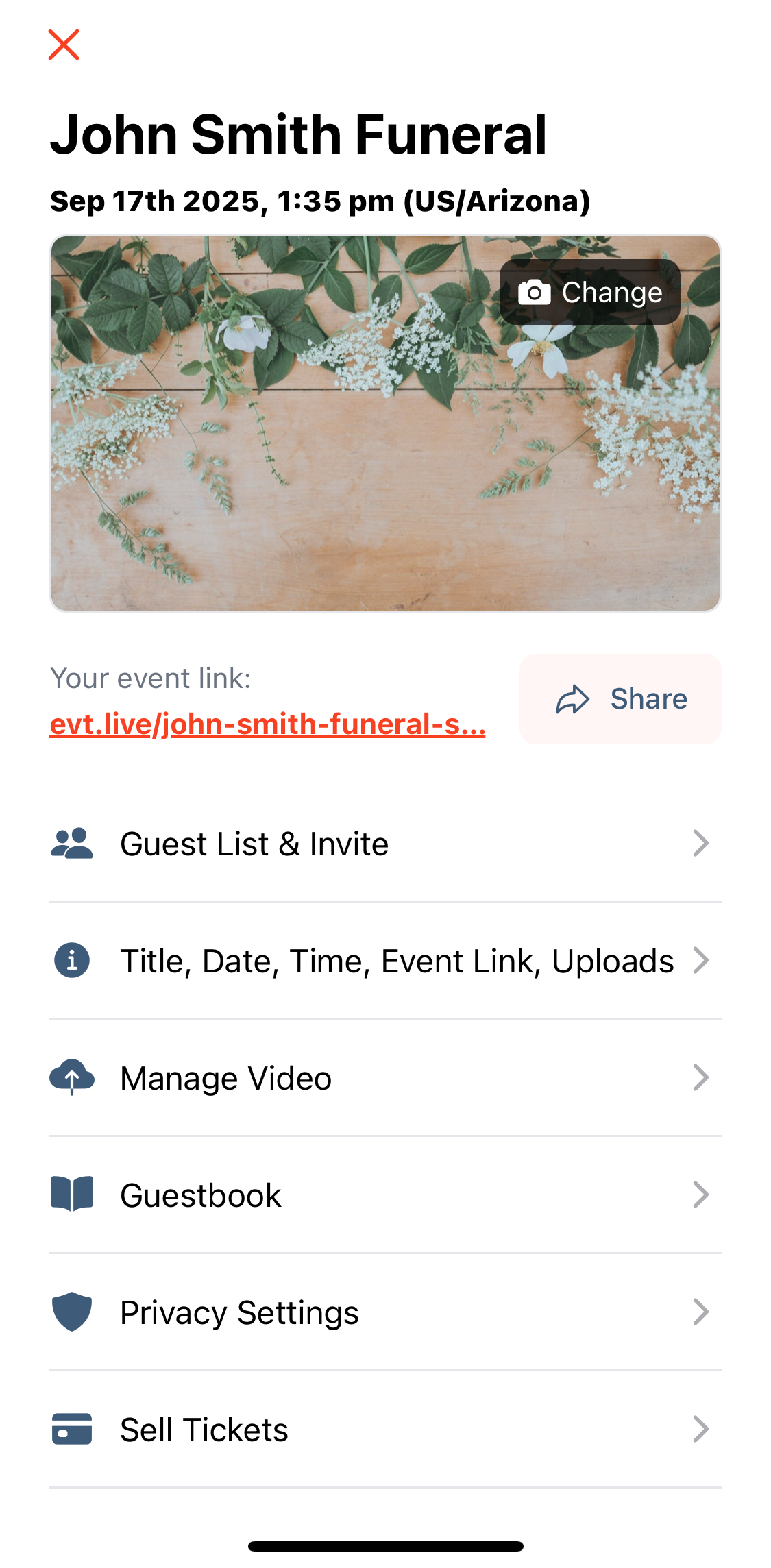
Do you want to have your phone with you at all times? You can use an iPad instead. It works amazingly well.
Oh, and don’t forget to grab a small tripod. It can make all the difference for the viewers at home.
Do you need a microphone?
Probably not.
This is a controversial piece of advice… as I regularly tell people that they do need a microphone for live streaming. If you’re live streaming a single funeral or memorial, the internal microphone on your smartphone should be more than enough, especially if there are speakers at the location or you can get close to your subjects.
What if you use a camera instead?
In that case a microphone is almost mandatory, as the internal microphone in most photo or video cameras is pretty bad. This is another reason to consider using a live streaming app on a mobile device.
What is the most important thing to live stream a funeral?
Your internet connection.
If it’s great, you’re good to go. If it’s bad, you need to find a workaround in order to make it work.
How do you know if your internet is good enough for live streaming?
You need to read your Upload Speed on either of these websites: SpeedTest or Fast (both free).
Please make sure that you’re paying attention to your Upload speed as that is the only one that really matters for our purpose. You need a number higher than 3mbps. If it’s lower, you might want to try a different mobile carrier, switch to WiFi, or change the placement of your device.
What happens if your internet connection goes down during a live stream?
Depending on the platform you chose, you can simply reconnect automatically (if you chose EventLive) or have to start all over and create a new event if you just went live on Facebook Live from your feed.
Assuming that you followed my advice and decided to go live from your phone or tablet, your live stream will be recorded automatically by the EventLive app directly to your phone. You can upload it to the same event page later on if your internet connection decides to crash completely during the live stream.

What are the steps to livestream a funeral?
Follow all of these, and you’ll have a fantastic streaming experience.
- Step #1: Schedule the event on the live streaming platform of your choice.
- Step #2: Invite everyone you want to be able to join and, if your event allows for it, ask them to RSVP. When they do this, they’ll get notifications when the stream starts.
- Step #3: Set a pinned message to commemorate the deceased, or a thank you note for viewers at home for being present.
- Step #4: Arrive at your live streaming location early. Test the local WiFi, and test the upload speed on your mobile carrier too. Stick to the one that gives you a better Upload Speed.
- Step #5: Set up your mobile device on the tripod, and open your live streaming app.
- Step #6: Run a live streaming test to make sure that your connection is good, your audio is working, and your camera angle is enjoyable for viewers at home.
- Step #7: Go live a few minutes before your scheduled time for the ones who join early. This will give you some time to fix any problems that might arise.
If your live streaming experience went as planned, you can download the video and share it with the ones you love. You will also have access to the tribute wall or guestbook, where everyone left messages during the service.
In case you had a terrible internet connection, you can upload the HD quality footage stored on your mobile device for instant replay. Everybody can watch it as many times as they need for a full year.
How much does it all cost?
A great live streaming service can cost as little as $69 USD. You can lower the price when buying multiple credits, but chances are that you only need to stream a funeral.
A small smartphone tripod costs as little as 21 USD. You can find even cheaper ones, but why risk it when you have thousands of reviews for these two: UBeesize / Phopik.
A mobile streaming device might be already in your pocket or laying down at your office. You can use your smartphone or your tablet and still love the results.
A decent smartphone mic costs anywhere from $40 to $80, but I wouldn’t buy one for one-time use. Half of them require specific cables and I don't think you need to deal with any of that to share this special event with family and friends.
What is the first step?
Download the EventLive app on your phone, test it for yourself, and see how simple live streaming can be. Create a sample event, add a photo of your loved one, and share it with family and friends.
If you have any questions or find any of this too complicated to set up, don’t hesitate to reach out. I’m here to help.

Live Streaming enthusiast, in-house Marketer at EventLive, Wedding Photographer. Interested in all-things technology.

Get the Blueprint to Offer Live Streaming
100% Free. Proven and Tested by Hundreds of Small Businesses


.svg)






