This post belongs to a three-part series:
- How to Live Stream a Funeral or Memorial
- What do you need to live stream Funerals?
- How to fix common live streaming problems 📍 You are here
We will cover the most common problems encountered with funeral live streaming and how to fix them.
As families watch the webcast live, they might run into some problems with the transmission. Most of these can be easily fixed by improving your internet connection.
In some cases, the problems might come from the distance between the wifi router and your recording device, and in other scenarios, it can be fixed by improving your internet speed.
Common Internet problems during a funeral live stream
- Video keeps buffering: Your internet upload speed can’t keep up with the transmission. Move closer to the router or switch to a different internet connection.
- Internet drop: Your internet connection might fail. The solution to this problem is to have a backup connection, such as a mobile data plan. When using EventLive to live stream funerals, your mobile device will keep recording even if your connection drops. You will be able to upload the full recording when the service concludes.
- Poor connections in rural areas, cemeteries, or churches: This is a common problem and the solution varies depending on the location. Test your internet connection before starting the broadcast. Try to use WiFi and stay nearby the router to guarantee the best possible conditions.
Solutions to most internet-related broadcasting problems
- Have a backup connection whenever possible.
- Verify that your unlimited data plan doesn’t have a cap. If it does, it will drastically reduce your upload speed.
- Use WiFi instead of mobile data when the signal is poor. To leverage every connection you can use, try a bonding app, such as Speedify (paid app).
- When live streaming from the same location, upgrade your router. Having better antennas will improve your signal and your upload speed when you walk further away from it.
- Don’t use public or open WiFi connections as there might be multiple people using it for bandwidth-intensive tasks, such as video calls.

How to fix video problems when live streaming funerals
- Blurry or Pixelated video: The problem is not your recording device but your internet connection. Improve upload speed or stability and your video quality will improve.
- Video freezes or skips moments: You need to improve your internet connection.
- Having to modify the camera angle when speakers change: The easiest solution is to choose an angle that covers the entire event. Assuming that the person can be heard, there is no need to reframe the image every time the speaker changes place.
Audio problems and how to fix them
- Facebook Live or YouTube mute or block your videos: You need to use a private live streaming platform such as EventLive, instead of free social media websites.
- People fail to speak into the microphone: The best way to solve this is to have a sound system in place and ask people to use it. Not only for the live streaming experience but also for the ones attending in person.
- Viewers can’t hear properly: When broadcasting events without speakers, the simple solution is to add a microphone. Find microphones on part #2 of this guide.
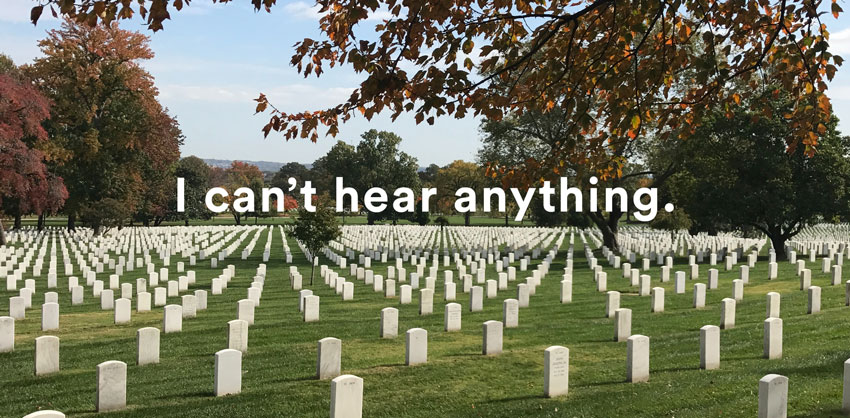
Other funeral live streaming issues
- Phones or cameras overheating: This might happen on gravesides or extreme environments. You can add an umbrella with a clamp, or any object that covers the recording device from direct sunlight.
- People who will go to the live stream link hours before the service starts and call because they can’t see anything. This can be fixed using EventLive’s pinned message. You can assure people that they are on the right page, and they can RSVP to receive a notification as soon as the service starts.
- Clients misspelling the password to watch the event or getting the wrong live stream ID/Keys. EventLive solves this problem for you. As links are private, passwords are optional. No ID or Key is required to attend a funeral live stream.
Conclusion and Final Tips
To solve most problems you might face while live streaming funeral services, work on improving your internet connection first. From changing your data plan to choosing a router that includes stronger antennas, every little improvement adds up to a successful broadcast.
Using services like Facebook Live or YouTube, while free, comes with technical difficulties and copyright issues. Choosing the right platform can make or break the entire experience for you and the viewers.
After reading this guide, I hope you agree that letting families say goodbye when they can't be there in person is becoming easier every day. All you need to do is take the first step. If you haven't started already, sign up to start your live streaming journey.



.svg)







